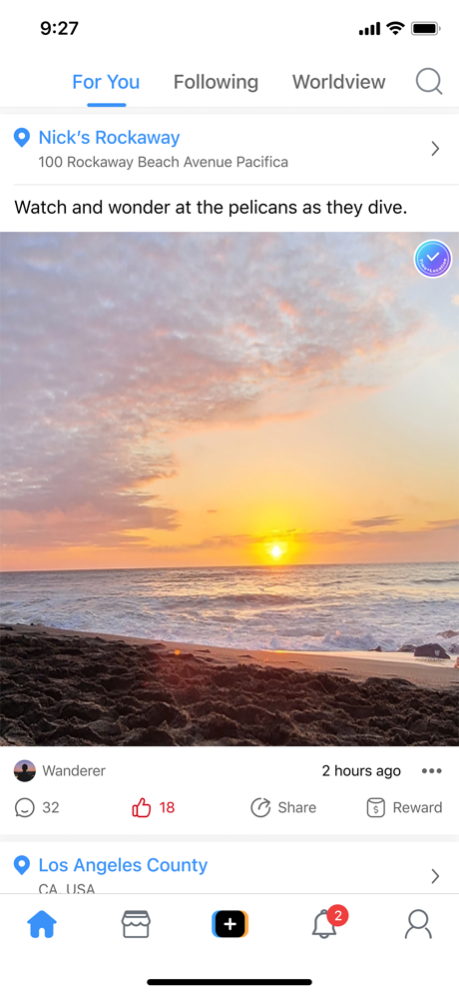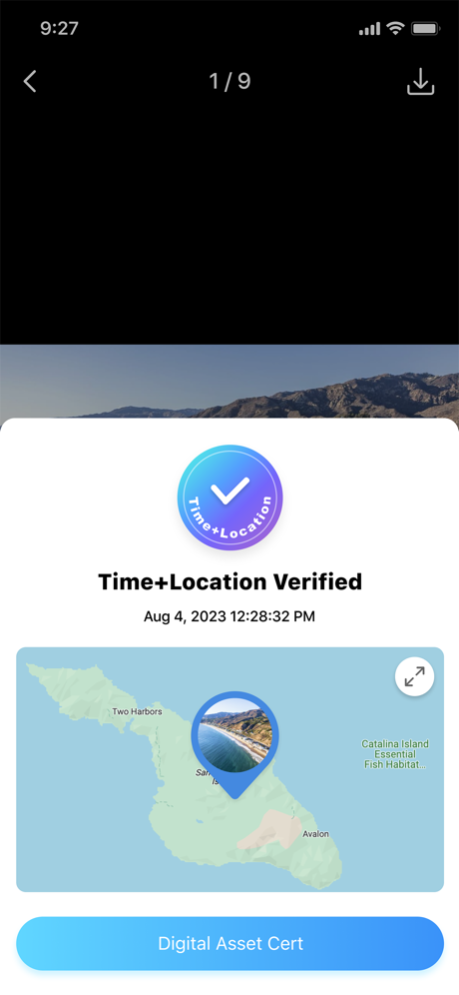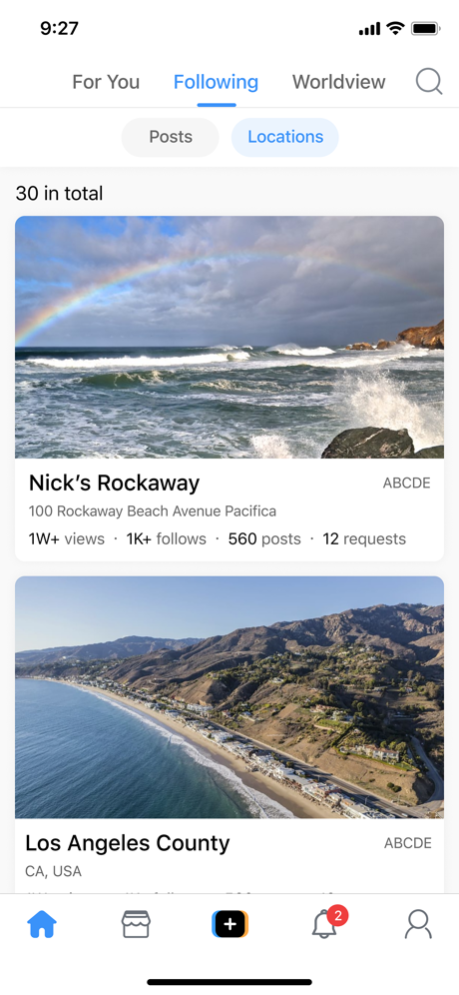Anylocal 1.2.32
Continue to app
Free Version
Publisher Description
Introducing Al-safe: Your Gateway to Blockchain-Verified Authenticity on Social Media. Transform Real Moments into NFT Treasures with AnyLocal.
AnyLocal redefines social media by embedding authenticity at its core. This innovative platform invites you to immortalize genuine slices of life — be it mesmerizing landscapes, delectable cuisines, vibrant local cultures, or historic landmarks — through photos and videos. Each cherished contribution can be elevated to an NFT digital asset, meticulously recorded on the Bitcoin and Ethereum blockchains. This ensures not just the authenticity of every shared moment but also irrefutably secures ownership rights.
Dive deeper into the essence of places with AnyLocal. Send requests to locals from any spot on the globe, and offer payment to receive unique, authentic media from any specified location. Explore the world through the eyes of its inhabitants, one genuine moment at a time.
Apr 22, 2024
Version 1.2.32
Some enhancements and bug fixes
About Anylocal
Anylocal is a free app for iOS published in the Chat & Instant Messaging list of apps, part of Communications.
The company that develops Anylocal is SKTLab. The latest version released by its developer is 1.2.32.
To install Anylocal on your iOS device, just click the green Continue To App button above to start the installation process. The app is listed on our website since 2024-04-22 and was downloaded 0 times. We have already checked if the download link is safe, however for your own protection we recommend that you scan the downloaded app with your antivirus. Your antivirus may detect the Anylocal as malware if the download link is broken.
How to install Anylocal on your iOS device:
- Click on the Continue To App button on our website. This will redirect you to the App Store.
- Once the Anylocal is shown in the iTunes listing of your iOS device, you can start its download and installation. Tap on the GET button to the right of the app to start downloading it.
- If you are not logged-in the iOS appstore app, you'll be prompted for your your Apple ID and/or password.
- After Anylocal is downloaded, you'll see an INSTALL button to the right. Tap on it to start the actual installation of the iOS app.
- Once installation is finished you can tap on the OPEN button to start it. Its icon will also be added to your device home screen.